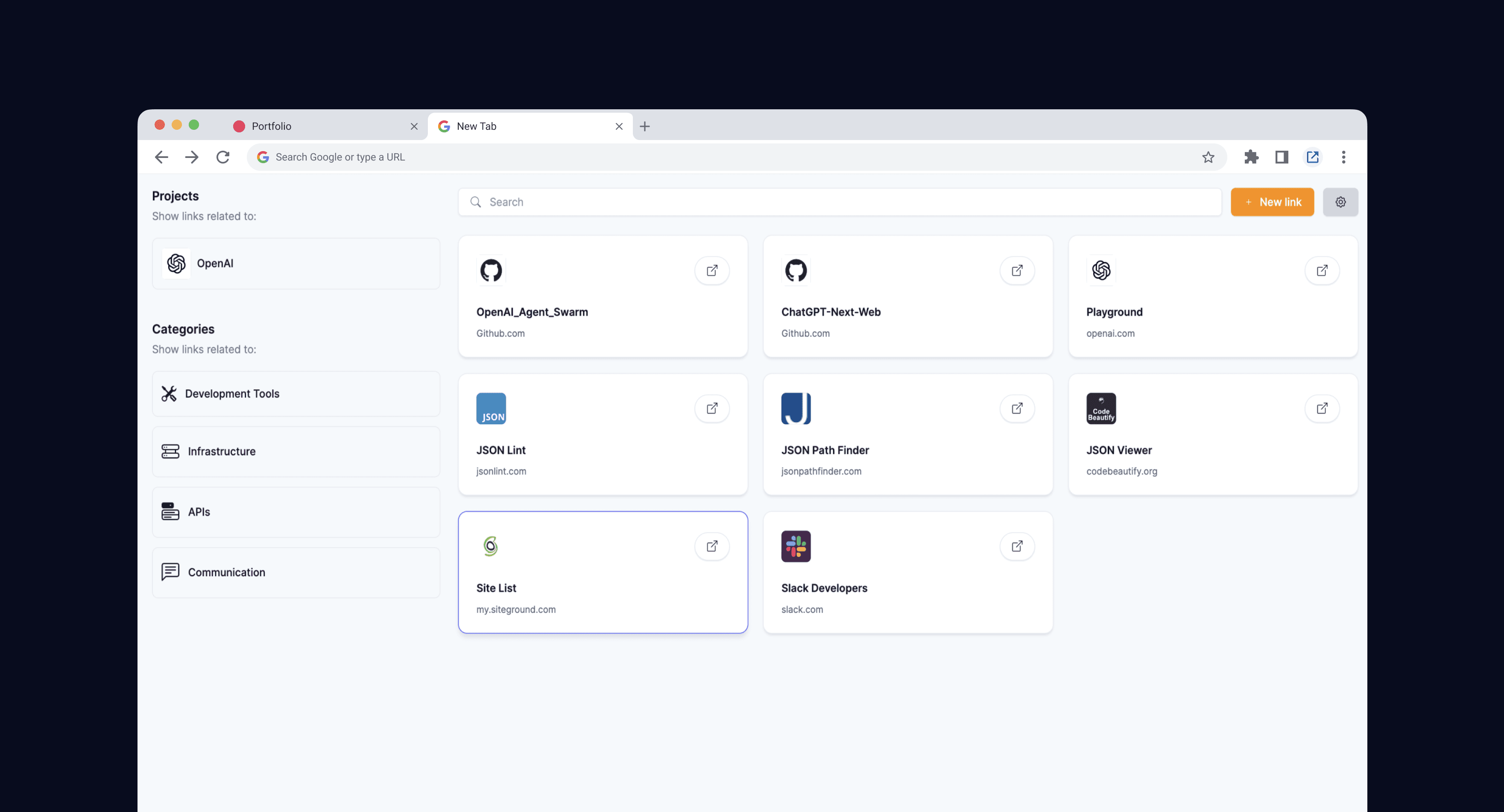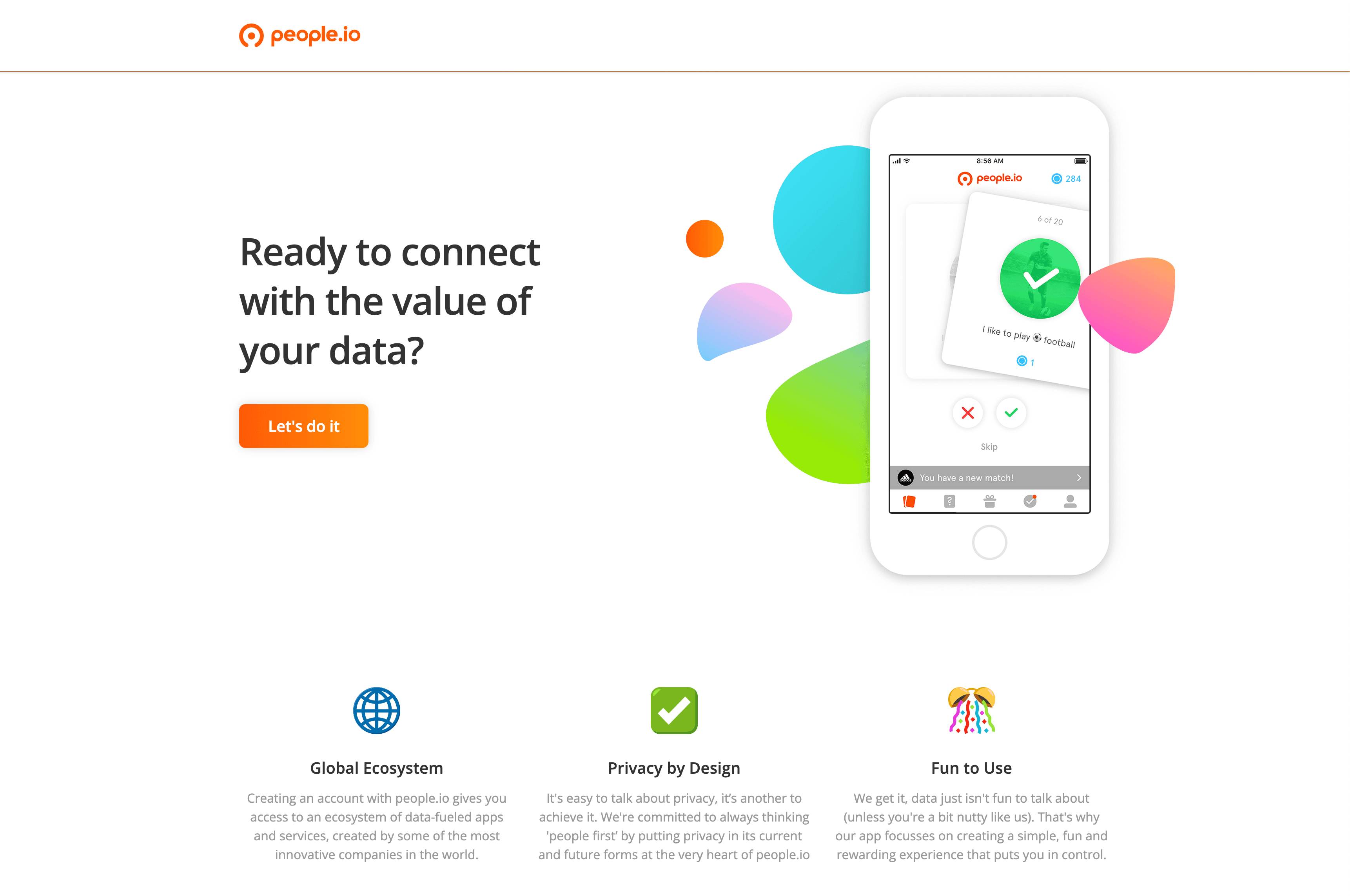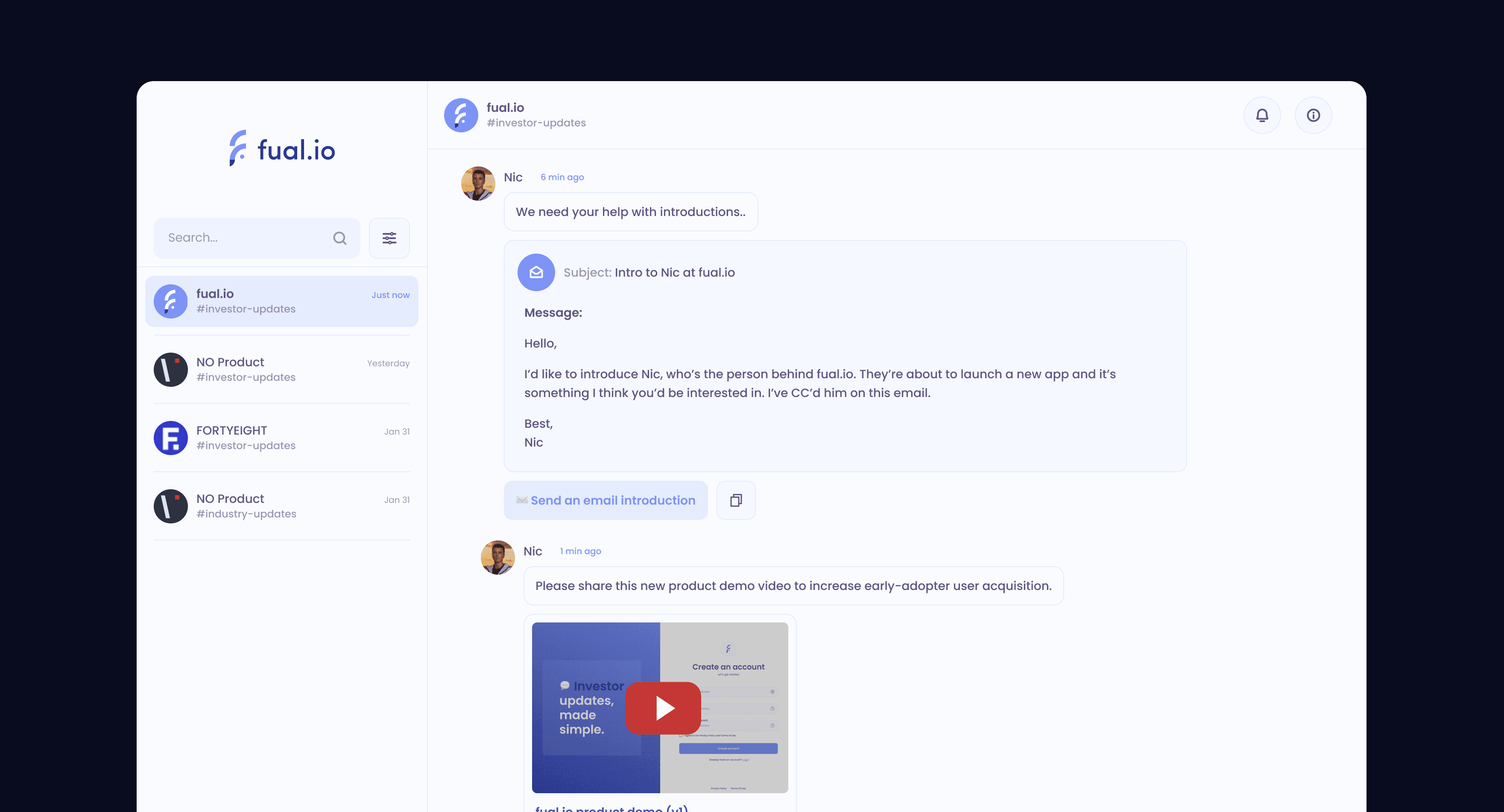Whether you're switching between code repositories or tracking multiple development environments, TabbyLinks.io brings a streamlined approach to accessing the specific parts of your projects with ease.
An extension born out of necessity, TabbyLinks.io simplifies bookmark management for developers and product owners who value their time.
The Genesis of TabbyLinks.io
As a developer and product creator, I found myself constantly navigating between different parts of the same platforms. From Github to Heroku, Siteground to Figma, I was juggling multiple projects across these platforms and quickly realised the need for a more efficient way to access specific parts of these domains.
The existing bookmark management systems were not cutting it. They were slow, clunky, and often suggested the most frequently or recently visited links, which were rarely the ones I needed. I needed a solution that was quick, visual, and personalised to my workflow. And thus, TabbyLinks.io was born.
How TabbyLinks.io Works
TabbyLinks.io is a Chrome extension that presents a clear, simple user interface each time you open a new tab. Instead of the traditional text-based bookmark dropdown with deep hierarchies, TabbyLinks.io presents your bookmarks visually. Each link is associated with an icon for the domain it relates to, making it quick and easy to navigate.
The name of the link can be personalised, allowing you to choose the exact title that makes sense to you. For instance, for GitHub, you can simply use the name of the repo. For Heroku, it could be the name of the app. This gives you the power to organise your bookmarks in a way that suits your workflow.
Project-Based Navigation
One of the standout features of TabbyLinks.io is the project-based navigation. On the left sidebar of the TabbyLinks.io extension, you'll find a list of all the projects you're actively working on. With a single click, you can filter your bookmarks based on the project you're working on.
For example, if you're working on a project and need to access the API code repository on GitHub, simply open a new tab, click on the project from the list, and instantly, all the links shown to you are filtered to only show anything related to that project.
How to Get Started with TabbyLinks.io
Step 1: Download and Install TabbyLinks.io
First things first, you'll need to have Google Chrome up and running. Once you're all set, head over to the Chrome Web Store. In the search bar, type in " TabbyLinks.io " and hit enter. You'll see our nifty little extension pop up. Click on the "Add to Chrome" button next to it. A dialogue box will appear asking for confirmation, go ahead and click "Add extension". Voila! TabbyLinks.io is now part of your Chrome family.
Step 2: Set Up Your Bookmarks
Now, let's get your bookmarks in order. For the initial setup, you'll need to have your bookmarks in a Google Sheet. Don't worry, it's a one-time thing and we're working on making this process even smoother.
In your Google Sheet, you'll want to have two columns: one for the name of the bookmark (as you want it to appear) and one for the URL. Once you've got all your bookmarks neatly organised, grab the URL of the Google Sheet.
Step 3: Import Your Bookmarks
Time to bring those bookmarks into TabbyLinks.io . Click on the TabbyLinks.io icon in your Chrome toolbar to open the extension. You'll see a field asking for the Google Sheet URL. Paste the URL you copied earlier and hit "Import".
Sit back and watch as TabbyLinks.io fetches all your bookmarks, complete with their domain icons, and stores them in your local browser storage.
Step 4: Navigate Like a Pro
Now for the fun part. Open a new tab and marvel at your new, visually appealing bookmark manager. You'll see all your bookmarks, complete with their domain icons, neatly displayed.
On the left, you'll see a sidebar with a list of all your projects. Click on a project to filter your bookmarks and show only those related to that project.
And there you have it! You're all set to navigate your projects like a pro with TabbyLinks.io .
The Future of TabbyLinks.io
Currently, TabbyLinks.io is only available for Chrome-based browsers. However, we're exploring the possibility of creating versions for Firefox and Safari.
In the first version of TabbyLinks.io , you can import links from a Google Sheet into your instance of TabbyLinks.io . The extension will then fetch all the links from the Google Sheet and add them into your local storage. We're also working on adding functionality that will allow you to import bookmarks from a specific folder in your bookmark manager.
Conclusion
TabbyLinks.io is a tool designed to make your life easier. It's perfect for product owners, developers, and freelancers who frequently work across multiple projects and need a quick, efficient way to navigate between different parts of the same domains.
The extension cuts out the hassle of navigating through multiple layers of a website to get to the specific part you need. It's all about saving you time and making your browsing experience more efficient. Give TabbyLinks.io a try and experience the difference for yourself.